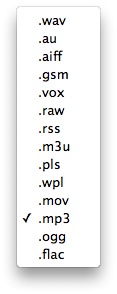Homebrew를 이용하면 정말 간단하게 설치할 수 있는데 어디에 써먹을 수 있는 지 모르겠다. 만들어진 container 에는 gcc도 없네. 뭔가 이미지를 받아서 의미있는 놈(?)을 container에 담아야 할 듯
Category: mac
DiskWave Homepage
XBMC for os x
1. http://code.google.com/p/xbmc-korean/downloads/list 에서 한글화 버전 다운로드받아 설치
2. XBMC/시스템/비디오/자막 메뉴에서 글꼴 변경. HanDotum.ttf가 NanumGothicExtraBold.ttf 보다 나은 듯.
3. 한글글꼴은 /Users/cychong/Library/Application Support/XBMC/media/Fonts에서 찾음. 1번에서 한글 글꼴이 설치되지 않으면 글꼴을 위 위치에 저장하거나, xbmc_korean_pack.zip을 풀면 나오는 Fonts 디렉토리를 복사해서 사용
Thunderbird mail moving to Mac
Well, I got my Mac yesterday and was, frankly, kinda put off by the instructions I found at site after site for moving from a PC with thunderbird to a mac with Apple mail.
And then, today, I found something that is just extremely simple. The link is:
http://forums.mactalk.com.au/16/40924-h … -mail.html
In short, you compact your mail folders on your PC with thunderbird.
Shutdown thunderbird.
Find your profile folder: xxxxxx.default
where xxxxxx are random letters apparently.
Simply copy that to a thumb drive.
Plug the thumb drive into the mac.
In mac mail, go to File/Import Mailboxes
Select Thunderbird then press continue to locate the profile directory on the thumb drive.
Apple mail will do the rest. The mail will appear as “Imported mail”
Goto “Mailbox” on the menu and select “Rebuild” to ensure no corruption. You have to select each mail folder to be able to rebuild it.
Quit Mail and restart. Everything should be there, though not marked as “read” anymore.
It’s amazingly easy – more trouble to type the instructions than to just do it, but check the link in case I said something wrong!
audio file converter
지원되는 파일 포맷
그림 및 정보 출처 : 간단하고 편리한 Mac 유틸리티들